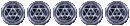|
Atlantic Roleplay Community Boards
Roleplay Community Forums for the Atlantic Shard
|
| View previous topic :: View next topic |
| Author |
Message |
Halister Marner
Site Programmer
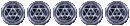

Joined: 05 Oct 2006
Posts: 2217
|
 Posted: Tue Nov 20, 2007 7:28 pm Post subject: New Kingdom Reborn Client Patch Info (2.48.0.3) Posted: Tue Nov 20, 2007 7:28 pm Post subject: New Kingdom Reborn Client Patch Info (2.48.0.3) |
 |
At 3:15PM PST (11:15PM GMT) on Tuesday, November 20, the Kingdom Reborn client will be updated to version 2.48.0.3. Notes after the jump:
New Features:
o Legacy Art Mode - enable this in Options: User Settings: Graphics, then restart the client to enable
o Fully Moddable UI -
o Substantial number of client optimizations - should run much smoother now
o Improved the guild ui
o Added legacy container art - enable this in Options: User Settings: Graphics (no restart needed for this one)
o Fixed a number of windows that weren't updating properly, ncluding party window, pet window, draggable health bars, and more
o The item properties "blessed" "blessed for playername" and "insured for playername" are now colored blue for increased visibility
o "Macros" and "Actions" are two separate items on the main menu
o Improved the layout of the veteran rewards window
o Improved the animal lore window
o Polished spellbook window
o Polished char creation window
o Improved npc vendor window
o Empty slots on the paperdoll now have a tooltip telling you what goes in it
o Removed the "add by ID" option in the friends list (since there's no way to find an ID, it was not usable)
o Improved the art and functionality of the party window
o Added a line to specify what the target is in the tooltip for a hotbar slot
Chat Improvements:
o The default chat config now only has one tab with all chat in it.
o Added a "reset chat to default" option in settings
o Added /r or /reply command to automatically reply to the last person to send you a /tell
o /tell now requires a comma after the player name (it will also handle multi-word names)
o Shift-left clicking on a line of chat will copy it to the clipboard
o Party, guild, alliance and faction messages will not show as overhead text
o The chat context menus now has a color selection option for text color, overhead chat color, and chat window background color
Map Improvements:
o added a settings:interface item to reset map icons to default
o added 40 new icons for waypoints
o waypoint icons on the map will show sextant coordinates when you mouse over them
UI Improvements and Fixes:
o You can now target a player or creature by clicking the name over their head
o Added a user settings option to use the mouse wheel for targeting - can choose target friendly or target enemy
o Added stat hotbar icons - you can drag off icons from the stats window to your hotbar, where it will display the number of your stat. (mouseover the icon for the name of the stat)
o Health, mana, and stamina stat icons will change when their value is under 10 - the weight icon will glow when you approach your weight limit
o Added dual monitor support - the kr window can now be stretched across two monitors
o Static objects (trees, etc) will now display their name when you click on them
o If you have your bandages in your hotbar, a timer will count down when you use them, telling you how long it will be until the bandage is applied
o Fixed a few bugs with tree foliage not fading correctly
o When you drag a stack of items, the number of items will automatically be selected
o skill icons in your hotbar will now show your skill points in their tooltip
o Made toggle UI, screenshot, toggle circle of transparency, reload ui all configurable keybindings
o Turn off hotbar page flipping if legacy chat is enabled (use shift 0-9 to change hotbars in legacy mode)
o Players can now target items on ther hotbars, provided the item is in their backpack or equiped.
o Added a default targeting for spells, different spells now have a different default target instead of defaulting always to current target.
o Many macros can now be interrupted by the ESC key
General Fixes and Improvements:
o Added decoration in many areas, including the doom gauntlet and serpent's hold
o Shortened the hiryu's tail
o Made giant beetle's beak shorter
o Made ostards' tails shorter
o Tweaked and added a number of creature graphics and animations
o The skills available in Character Creation now match 2d
o Items behind other items should be easier to select in freeform view
o Tweaked appearance of trees to make them blend with the background less
_________________
"There are those who dream to escape reality, and there are those who dream to change it." |
|
| Back to top |
|
 |
|
|
You cannot post new topics in this forum
You cannot reply to topics in this forum
You cannot edit your posts in this forum
You cannot delete your posts in this forum
You cannot vote in polls in this forum
|
Ultima Online, ORIGIN, and the Ultima Online and ORIGIN logos are trademarks of Electronic Arts Inc. Game content and materials copyright 1997-2020 Electronic Arts Inc. All rights reserved.
|