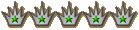Aleph
Honored Member
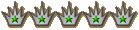
Joined: 07 Jan 2004
Posts: 32
Location: Unknown
|
 Posted: Fri Jan 23, 2004 2:06 pm Post subject: IRC Tutorial Author: Aleph Aeirs Posted: Fri Jan 23, 2004 2:06 pm Post subject: IRC Tutorial Author: Aleph Aeirs |
 |
Author: Aleph Aeirs
Date/Time: 12/16/2002 8:43:00 PM
Subject: IRC Tutorial
IRC is Internet Relay Chat, and it’s a way for our community to get together and generally be weird and sometimes disturbing. To be a part of the fun, you want to download an IRC client. My client of preference is mIRC, which you can find here: http://mirc.com/.
Once you download this very simple program, you can join the several different channels on the irc.stratics.com network. I will just post three easy steps for you to at least get connected, and then once you are, you can talk to someone in the channels about more advanced mIRC options.
Step One:
When you start mIRC up, you will see a window that says mIRC Options. The options are Full Name, email address, nickname, and alternative. Fill out all the appropriate fields with the appropriate information. When you pick a username, you want something at least partially unique, so I would go with a name like Yourname[X*X] to start (the [X*X] 's being where you would put your guild affiliations. All this can change at a later time, and you can pick an entirely different name later, if you wish). The alternative field is just an option for you to pick another nick in case yours has been hijacked for some reason.
Step Two:
On that same window, you will see a button that says 'Add'. Click on that, and type in this information for each of the fields in the new window that pops up.
Description: Stratics IRC
Server: irc.stratics.com (this is important)
port: 6667 (should already be there)
group: leave this blank
Ignore the password field
Now all you need to do is hit the 'add' button. Now that your server information has been added, make sure that it is the selection in the drop down menu under IRC Servers. Once you see 'Stratics IRC', all you have to do is hit the 'connect to IRC' button, and you will be connected.
It may seem complicated at first, but it is really easy, and you will only have to enter the information once (At any time you can simply type this information in the 'status' window and connect to Stratics irc: /server irc.stratics.net then hit enter)
Once you connect, you will see lots of Stratics irc information come zooming by. You don't have to read it all right away, but it talks about the rules and expectations for the Stratics servers, I would get to know what's expected. It also talks about how to learn more about irc functions, and help channels.
Step Three
Now, the fun begins (or at least a reasonable facsimile of fun). To join a specific channel, type this information into the 'status' window:
/join #atlantic and then hit enter.
#atlantic is the 'channel' name, where you can find lots of people who are involved in role-play or just enjoy chatting with the people in the particular channels, or don't like the people in those particular channels, and hang out as some kind of self inflicted punishment.
Viola, you are chatting. There are lots of channels for some of our well-established groups, and ways that you can start your own channel as well.
The thing to remember about IRC is that it’s a free-form forum for discussion, with lots of different kinds of people. Each of those different people have different ideas about what is appropriate and not appropriate to talk about. Sometimes, it’s really funny; sometimes it may not suit your sense of humor at all. What I can say is to come into irc chat rooms with an open mind and an understanding that there are all kinds of people chatting too, from the young to the old, and as a warning, #atlantic gets very bizarre the later into the evening it gets (or any other time, now that I think about it).
Ok, I think I have covered the most important parts of irc. If you need some help once you are connected, talk to anyone in the channels I have described, and someone will help you out. Ask your guildhamsters if you have an already established channel in irc as well, so you can join that channel as well.
As I said earlier, there are lots of advanced options in mIRC, which include registering your nick, autojoining channels you like, etc. But once you have the connect part down, the other stuff is pretty easy.
Look forward to seeing you in irc! |
|