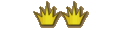Teh Glouris Lrod Kujabis
Transcendent Spammer
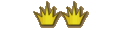
Joined: 29 Dec 2003
Posts: 5740
|
 Posted: Fri Aug 06, 2004 1:50 pm Post subject: IRC 101 Posted: Fri Aug 06, 2004 1:50 pm Post subject: IRC 101 |
 |
Ok, here goes. My guide to IRC for beginners.
Newbie stuff will be in Blue. This stuff is for the basic guy that wants to get on IRC and just chat a bit.
More advanced stuff is in Red. It is for a little more technically geared people looking to get a little more out of their IRC experience.
Setting up channels and advanced channel stuff is in indigo. It is for people that are looking to set up a channel, obviously. If you just want to chat with people, skip this too.
Lets start with the start. You must get MIRC. Go Here. This is the latest version of basic MIRC. A note on this... It will give you 'register or die' kind of crap. I am told that after this period ends, it will periodically remind you to register, but it is not required. If you want to not bother with this, get an older version of MIRC (I use 6.03 personally, look Here.
While we are on this topic, we will cover custom clients and scripts. First, custom clients. I highly reccomend No Name Script for all of its amazing features and such. I personally use this one for its system tray stuff, insane theme selections, mp3 player, etc. If you are looking to really beef up your client with things like !google scripts (which I have installed for everyone to use; you type something like !google pet care, and it will give you the first result google has for 'pet care'.) and other stuff, try this website for a bunch of full custom clients, full scripts, snippets, bots, etc.
You have your IRC client; what the h--- do you do with it? First, you want to connect. You can do the short way by typing '/server irc.stratics.com' to get on the server the community uses. While I am at it, here is the server list:
irc.stratics.com (this is a sorting server that sorts you into the following four)
stratics.frws.com (main server; quite stable at the moment. has had problems in the past)
irc.afraidyet.net (not used too much)
irc.epaxsys.net (had had problems, used to be very stable)
irc.glowfish.de (european server, having problems at the moment)
Note that all these servers are LINKED. This is not like Uo servers, where they are individual worlds, these are more like the sub servers of Atlantic that work together. They occasionally split, because they are connected to eachother just like you are to one of them, and we know how computers are.
Erm, back to connecting. Depending on your script, you will go to File or Tools menu, and options. In the connect area, you will want to make a new server with one of the above in it, port 6667 (this is the default), no password (even if you register a nick, this password field is NEVER used) and any description.
Push the connect button and you should be on your way. It should take a few seconds to a minuite, depending how well configured your PC/router/etc is. (some computers will block the 'ident' server, which is not used, but can stop your connect for 30 seconds or so if you are blocking it.) Also note whatever you type in the 'Full Name' field is visible by anyone.
Once on, you should try some commands. Try setting your nickname. If you want the nickname Bob, you type this:
/nick Bob
Note that many symbols and spaces are NOT allowed in nicknames. You can type things like, Kuja[OES]is_a_dork_irl and it will work. Note that your nickname is limited to about 25 or so letters. Also, many of us guild tag, like I just showed: Kuja[OES]. note that * doesn't work on IRC, due to the fact that it is a wildcard for searches, and things like = don't work, etc. Give it a few tries.
Also, if you are using a nickname someone else has registered, nickserv will NOT hesistate one second to tell you that you are using someone else's nickname! Change your nickname to prevent being changed to a generic 'GUEST' nickname.
Also note, if you are using a nick like Kuja[OES]Zzz and your registered nick is Kuja[OES], you must change back to your registered nickname to use any nickserv/chanserv/memoserv commands, and recieve auto ops/voice if you have them anywhere.
So you have a nick you like, you say, and are ready to stick your neck out into the world of IRC idiocy? Lets join a channel!
/join #Atlantic
This command will make you join the #Atlantic channel. Note that Channels in IRC will always have the # prefix. It specifies some silly stuff with servers, and some others are used like % and & but no server will ever use those anymore. Ignore em.
Also note passworded channels. Say channel #Atlantic's password is wh33. type:
/join #Atlantic wh33
So I am in the channel, what do I do?
Talk! You can just type away and hit enter and everyone will see it of course. If you want to emote, type /me emote here. Like this.
/me is a dork
would translate to * Kuja is a dork
instead of (Kuja) is a dork
Some other things to remember. /amsg and /ame are 'All message' and 'All emote'. It will broadcast that message or emote to EVERY channel you are in. Useful for um... spamming.
Ok, lets move on.
--------------------
So you have a nickname you like, and you don't want anyone to steal it. How do I keep this nickname?
I will paste this right from the horse's mouth.
| Code: | (11:51:42) -NickServ- Syntax: REGISTER [b]password [/b][email]
(11:51:42) -NickServ-
(11:51:42) -NickServ- Registers your nickname in the NickServ database. Once
(11:51:42) -NickServ- your nick is registered, you can use the SET and ACCESS
(11:51:42) -NickServ- commands to configure your nick's settings as you like
(11:51:42) -NickServ- them. Make sure you remember the password you use when
(11:51:42) -NickServ- registering - you'll need it to make changes to your nick
(11:51:43) -NickServ- later. (Note that case matters! FIDO, Fido, and fido
(11:51:43) -NickServ- are all different passwords!)
(11:51:43) -NickServ-
(11:51:43) -NickServ- You may include an E-mail address when registering your
(11:51:43) -NickServ- nickname; you may also set one later using the SET EMAIL
(11:51:43) -NickServ- command. |
basically, if I am on the nickname I want. My desired password is wh33 and my email is a@b.com. I will type this:
/msg nickserv register wh33 a@b.com
So, you have registered your nickname you say? Great! Nobody else will be able to have that nickname for more than 60 seconds without being changed to guest, and they won't get any op or voice or channel access without giving the server your password.
So you login again and it wants your password you say? Type away:
/msg nickserv identify passwordhere
That was easy enough.
NOTE: PERFORM is a little hard to set up as it is sometimes hidden, but it is still EXTREMELY useful for even beginners.
Instructions for old IRC clients:
Go to File, options. Expand the CONNECT menu and go to PERFORM.
Instructions for new IRC clients:
Go to tools, options. Go to the connect thing, and the options sub menu. There should be a button for Perform.
Once you are here, its a big open text field. Type whatever you want auto performed on connect in here, one per line. Say when I sign on, I want to make sure I am on my registered nick, identify my password, and join two channels. i would type this in perform, like this:
| Code: | /nick Kuja[OES]
/msg nickserv identify wh33
/join #Atlantic
/join #Humanis
/join #SecretChannel wh33 |
So when I sign on, it will automatically perform those lines as if I typed them myself.
NOTE THE #SECRETCHANNEL LINE: If your auto join channels has a passworded channel, type it right there, right like that.
Note also that any 'serv' service can be abbiviated on most scripts. Examples
/msg nickserv, /msg chanserv, /msg memoserv
compacts to:
/ns, /cs, /ms
So instead of /msg nickserv identify wh33, I can type /ns identify wh33.
Any more advanced commands for NICKSERV can be found here once registered:
/msg nickserv help
From there you can type any command with help before it to find out what it is. like:
/msg nickserv help set password
etc. Nickserv explains it just as good as I do, and it saves me a few hours and a few pages of explaining every command.
Next, the basics of MEMOSERV. You want to send a message to someone? Firstly, you must have a registered nick and so do they. From there it is easy:
/msg memoserv send Kuja[OES] Haha kuja, you are a n3wb!
That will send me that message.
once again, any additional help with memoserv can be found at /ms help.
Note, for everyone reading along about basic stuffs, that is the end of the basics that I have for you. Next up is channel registration, settings, and op commands. If you have auto ops in a channel you can read that part.
So you want your own IRC channel?
/msg chanserv help
Figure it out yourself.
KIDDING.
First, join the channel, and make sure you are opped (You should be the only one in the channel and your nick should appear like this in the nick list: @Kuja[OES]). A @ is for ops, a + is for voices. Then, give this command a whirl:
-ChanServ- Syntax: REGISTER channel password description
So if I want the channel #Kuja, the password wh33, and the description 'This channel exists to pwn you all keke':
/msg chanserv register #Kuja wh33 This channel exists to pwn you all keke
Why does a channel need a password!?!?!?
Registered channels and registered nicknames are detatched, they really don't link together 100%. You need a registered nickname to register a channel, but, identifying your password to nickserv for your nickname doesn't register you in with 100% access of your channel. The autos will apply: You will get your auto op status, if you are identified to nickserv. Any hardcore changes with the channel are done by identifying to chanserv your password of ownership. Also, anyone else that has the channel password and inputs it gains 10,000 access with the channel while logged in. That is max, clearly. Basically, the password is for YOU and YOU only, anyone else you want to have access in the channel you will add manually which I shall explain.
So your channel is registered. What now?
Firstly, look into setting a few things. The detailed instructions on these can be found at /cs help. Look into these commands:
ENTRYMSG (entry message sent to people upon entry, this is a seperate entity from the channel topic. any op can set the topic, only you can set the entry message.)
SECUREOPS and ENFORCE (these two are to prevent any auto ops/voices from being deopped/voiced, and any non ops/voices from being opped or voiced beyond their access level, by chanserv or any op.)
So you want to set up the regular channel settings?
Here is the list of channel modes and descriptions. Most irc scripts can find these by double clicking the IRC window once opped.
+t (Only Ops Set Topic: ALWAYS HAVE THIS ON. NO QUESTIONS ASKED.)
+n (No External Messages: ALWAYS HAVE THIS ON.
+i (Invite Only: For EXTREME security that requires access to be invited into a private channel. If you are looking to secure your channel, try password instead.)
+m (Moderated: You must be VOICED or OPPED to send speech or an emote or a notice to this channel. You can't change your nickname in a moderated channel either. This option is basically if you have a bunch of unvoiced people spamming or arguing and don't want to deal with them.)
+k (Key: this is the channel password required before entry.)
+l (Limit: A channel limiter, that limits the # of people in the channel. Not really nessicary.)
+p (Private: See below.)
+s (Secret: Honestly, I forget the difference, but I know +s is more secure. One or both of these hides your channel from the /list command, and one or both of these hides the channel from the /whois command when it is run on people in your channel. Private only hides one, so use +s. ALSO NOTE: IRCops -WILL- tell you to change vulgar topics if you do not use +s. If you have any questionable content in your topic, use +s.)
So you've configured your topic, your channel modes, and your chanserv settings. You've told your friends about the channel and your ready to move on. What next? Lets give your buddies ops and voices.
Op powers will be covered next. read them before giving your friends ops, as it is a lot of power in your channel. To give auto ops, make sure you are logged into your channel and run this command. Say we want to give your good buddy Kuja auto ops in your channel.
/msg chanserv access #Channel add Kuja 10
woah, that was a lot of crap wasnt it? lets break it down.
First, your messaging chanserv the ACCESS command. Then, you are specifying the channel. Then you are specifying the command (add/del/list). Add requires a nickname to add, and an access level to give them. Del only requires a nick, and list requires nothing beyond 'list'.
Auto Voice is the same as above, with 5 access instead of 10.
Why on earth does access go up to 10,000 if 10 is all you need for auto ops!?
If someone has more access than someone else, their commands hold a little more weight with chanserv. Also some upper level commands need more than 10 access to perform.
What powers do these people get?
Voice? They get the power to speak when +m is on, that is it. That. Is. All.
Ops? Ops get a LOT of power.
Ops can set the topic.
Ops can manage the channel ban list.
Ops can set channel modes (not chanserv settings).
Ops can op and voice, deop and devoice other people.
Ops can kick people.
Ops can set bans (though not to effective as the server security prevents it without chanserv access).
What is the difference between op bans and chanserv bans?
See, our irc server blocks seeing peoples hostnames, which is how people normally get hacked. Its good security for a server based around MMORPGs. Your script sees YOUR hostname on everyone else. If you ban someone as a regular op ban, you will kick them but ban YOUR own hostname, which is bad. Also, everyone can see a small part of your hostname, because you just put it on the ban list.
Now, chanserv sees through this security. Once you put a person on the chanserv ban list, it'll kick them and put a ONE TIME ban in the banlist with your reason. Example for /cs ban #channel nick reason:
/cs ban #Atlantic Kuja[OES] FK OFF NEWB LOL~
That will ban me with that message as the reason. The entire hostname will not be seen, but people will know a small part of it. This is useful for akicking.
What is an akick?
An akick is basically a blacklist for chanserv. Akicks take HOSTNAMES and are hard to set up. If you akick someone... even if your ops remove them from the channel ban list, chanserv will continue to reban and kick them every time. I will really not go into detail. If you require someone permbanned from your room, and are afraid your ops will remove it, and you don't want to discipline them or something, let me know, and I will personally help you with it, since this isn't an everyday occurance. :p
Remember that any questions you have MIGHT be covered by /ns help or /cs help or /ms help. If you cannot find the answer here or there, contact me, I will help ya. I think I covered it all, though.
Good luck, and happy chatting.
| http://www.bash.org/ wrote: | #85514 +(3207)- [X]
<Reverend> IRC is just multiplayer notepad. |
(edited: changed green to indigo. easier to read?) |
|